Build stunning websites
with
AI in Minutes
Try Ezy Builder
Frequently Asked Questions
Get answers to common questions about building your website with Ezy Builder.
Categories
Getting Started
What is EzyBuilder?
EzyBuilder is a no-code website builder powered by Generative AI. It helps users build websites and
applications quickly by describing what they want—no coding required.
What can I use EzyBuilder for?
You can build landing pages, business websites, personal portfolios, and more using templates or from
scratch.
How do I sign up for EzyBuilder?
Visit the EzyBuilder homepage, click “Sign Up,” and register with your email. Verify your account
through the email confirmation.
What happens after I sign up?
You’ll be redirected to the dashboard where you can start your first project by naming it and choosing
how to build.
Building with AI
How does EzyBuilder use AI to create my website?
You input a short description or prompt of what your website is about. The AI suggests a layout,
features, and initial content based on your input.
What kind of prompts work best?
Clear, specific descriptions like 'Online store for handmade candles' or 'Consulting agency homepage'
generate more tailored results.
Can I modify the AI-generated layout?
Yes. You can adjust sections, colors, images, and text using drag-and-drop tools or further prompt-based
refinements.
How do I improve what AI generates?
Provide follow-up prompts like “add a pricing section” or “change theme to dark mode.” AI will modify
the existing layout accordingly.
Designing and Layout
Do I have to use a template?
No, you can build from scratch using the drag-and-drop editor. Templates are provided for faster starts
but are optional.
Can I switch templates midway?
Yes, and your content will remain intact when switching.
What elements can I drag and drop onto the page?
Headers, buttons, image blocks, menus, text areas, and more.
Is it easy to rearrange content?
Yes, you can move elements around visually without needing technical knowledge.
Features and Integrations
What are APIs and widgets?
APIs connect your website to external services (e.g., payment gateways). Widgets are plug-and-play tools
for things like contact forms, identity verification, and social media feeds.
Do I need them to launch?
No, but they add functionality and are useful for business or transactional websites.
What is Chenosis?
Chenosis is a marketplace for APIs. You can integrate various services from it, like mobile payments or
SMS verification.
How do I integrate an API?
Go to the “Widgets & Integrations” section, choose your service, and follow the guided steps.
Site Configuration
How do I set up navigation menus?
Use the “Navigation” panel to create top or side menus. You can link them to internal pages or external
URLs.
Can I reorder menu items?
Yes, just drag and drop them into the desired order.
Can I add a contact or signup form?
Yes, choose from pre-made form widgets and customize fields as needed.
Where can I edit content later?
Under the “Content Management” tab, you can update text, images, and links at any time.
Publishing and Domains
How do I publish my website?
Click “Publish” on the dashboard. You can launch it under an EzyBuilder subdomain (e.g.,
yoursite.ezybuilder.site).
Can I preview before publishing?
Yes, there’s a built-in preview feature to test layout and responsiveness.
Can I buy a custom domain on EzyBuilder?
Yes. You can purchase and connect a domain directly from your dashboard.
What are the hosting options?
EzyBuilder offers subscription plans that cover hosting, bandwidth, and premium features.
Testing and Debugging
How do I check if my site is mobile-friendly?
Use the preview feature to simulate mobile, tablet, and desktop views.
Will my site work on all browsers?
Yes, EzyBuilder ensures compatibility with all major browsers.
What should I do if something looks broken?
Use the debug tools available in the preview panel. You’ll see tips for resolving layout and loading
issues.
Is there error logging?
Yes, technical issues are logged and viewable in your dashboard under “Site Health.”
Post-Launch Management
How do I track visitors and engagement?
EzyBuilder includes a built-in analytics dashboard showing traffic, bounce rates, and page performance.
Can I connect Google Analytics?
Yes, there’s an option to embed your Google Analytics tracking code.
Can I make changes after publishing?
Yes. You can update design, content, and features without taking the site offline.
How do I manage my subscription?
Go to Account > Billing to view or change your hosting and subscription plan.
Final Steps and Resources
What’s next after watching the videos?
Start your project! Use the AI and tools shown in the videos to bring your idea to life.
Where can I find all the video tutorials again?
They're available in the Help Center or directly linked from your dashboard.
Where can I get help if I’m stuck?
EzyBuilder has a support portal, live chat, and resource documentation. Visit the Help Center for more.
Is there a community I can join?
Yes. Join our Discord or forums to connect with other builders, share tips, and ask questions.
Legal
Who can use the EzyBuilder Platform?
Anyone with a valid account and acceptance of our Platform Terms of Use can use the service. The EzyBuilder Platform (“Platform”) is ideal for individuals, small businesses, freelancers looking to quickly launch a website with minimal technical effort.
What types of content can I upload?
You may upload various types of content, including:
- text (e.g., service descriptions, blog posts);
- images and graphics;
- video files or links to hosted videos; and
- PDF or other documents.
Note: You must own or have the legal right to use any content you upload. See our Acceptable Use Policy for full details.
How does the Platform generate a website?
Once you upload your content, the Platform uses proprietary algorithms and templates to automatically structure and style your website. You can preview the generated site, make changes, and publish it when you're ready.
Who owns the website that is created?
You retain ownership of the content you upload, subject to our license to use it for purposes of operating and improving the Platform. You are granted a licence to use the website generated via the Platform provided that you have not breached the Platform Terms or any other related terms, and make payment of any amounts due to us. The Platform (including its software, templates, and tools) remains our intellectual property.
Can I edit the website after it’s generated?
Yes. After your initial site is generated, you can make edits to the layout, content, and design through the Platform’s editing interface.
What happens to my content once uploaded?
Your content is stored securely and used solely for the purpose of generating and maintaining your website.
Our data processing and retention practices are set out in the Platform's Privacy Policy.
Am I responsible for the content on my website?
Yes. You are solely responsible for ensuring that your website complies with applicable laws and does not infringe the rights of others. The Platform reserves the right to take down content or websites that breach our Platform Terms of Use or applicable law.
How do I deactivate my account?
You may deactivate your account by logging in to the platform, going to the settings page, and under Security, scroll to the bottom of the page to access the 'deactivate' button. Once your account has been deactivated, you will no longer be billed for your Platform subscription and will no longer be able to receive any services to your account. We will retain your user content for a period of 6 months following deactivation of your account, after which we will permanently delete your content and account. You are able to reactivate your account within 6 months of deactivation, after which we will make your account and content available to you and your billing subscription will resume.
What are my responsibilities as a user?
You must:
- ensure your content is lawful and does not infringe third-party rights;
- keep your login and account credentials secure; and
- use the Platform in accordance with our Platform Terms, Acceptable Use Policy, and other related policies.
How is my data protected?
We take data protection seriously. Your information is processed and stored in accordance with our Privacy Policy and Cookie Policy.
About Ezy Builder
We're passionate about designing and developing one of the best AI-powered website building solutions in the marketImportant Links
Our parent company partners chenosis.ioRead our Terms & Conditions, Privacy Policy, Cookie Policy